Objetivos
- probar el display desde un nodemcu y visualizar diferentes mensajes e imágenes
Material requerido
 |
|
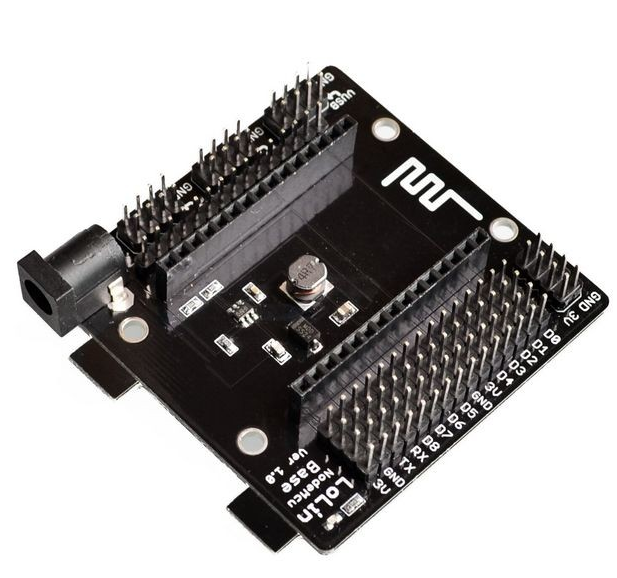 |
|
 |
|
 |
|
Repasemos funcionamientos
Para comenzar vamos a poner el enlace a la entrada donde se explican algunos conceptos para programar un NODEMCU.
Esquema.
El esquema del circuito del proyecto se muestra a continuación.
El módulo TFT ST7789 que se muestra en el esquema de circuito tiene 7 pines: (de derecha a izquierda):
- GND (tierra),
- VCC,
- SCL (reloj en serie),
- SDA (datos en serie),
- RES (restablecimiento),
- DC (o D/C : datos/comando)
- BLK (luz de fondo).
- La conexión del pin BLK es opcional. La luz de fondo se apaga cuando el pin BLK se conecta a tierra (GND).
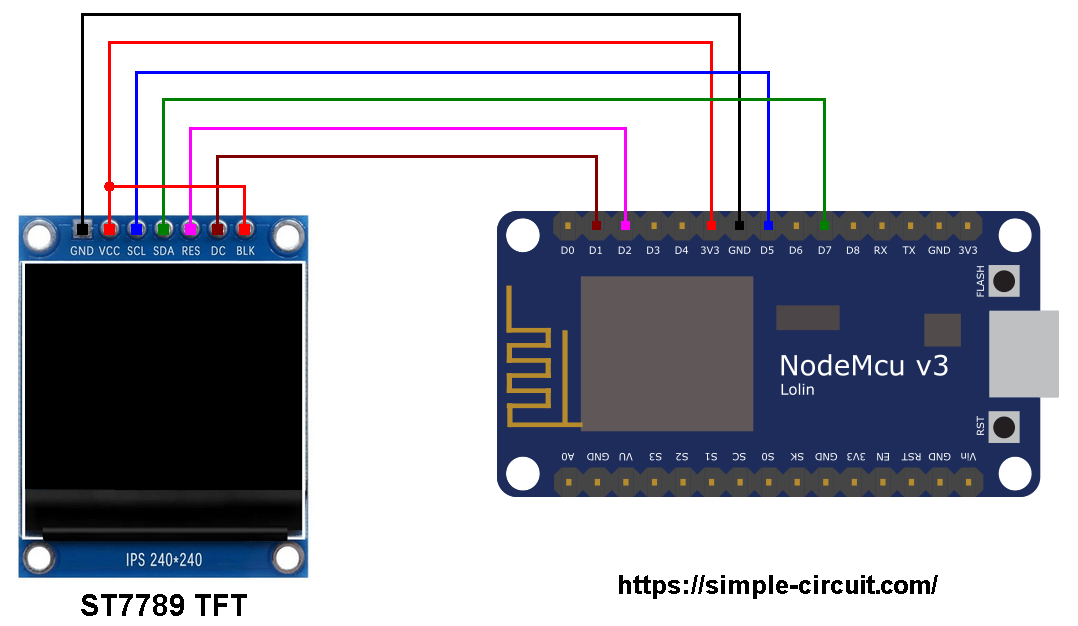
El módulo de pantalla TFT ST7789 está conectado a la placa NodeMCU de la siguiente manera:
- GND está conectado al pin GND de la placa NodeMCU,
- VCC y BL están conectados al pin 3V3,
- El pin SCL está conectado a D5 (ESP8266EX GPIO14),
- El pin SDA está conectado a D7 (ESP8266EX GPIO13),
- El pin RES está conectado a D2 (ESP8266EX GPIO4),
- El pin de CC está conectado a D1 (ESP8266EX GPIO5).
Si el módulo de visualización tiene un pin CS (selección de chip), debe conectarse al pin D8 de NodeMCU (GPIO15).
Los pines D5 (GPIO14) y D7 (GPIO13) son pines del módulo SPI de hardware del microcontrolador ESP8266EX respectivamente para SCK (reloj en serie) y MOSI (salida maestra-esclavo).
El programa de control
El siguiente código requiere dos bibliotecas de Adafruit Industries:
- La primera biblioteca es un controlador para la pantalla TFT ST7789 que se puede instalar desde el administrador de bibliotecas IDE de Arduino (Sketch -> Incluir biblioteca -> Administrar bibliotecas…, en el cuadro de búsqueda escriba «st7789» e instale el de Adafruit).
- La segunda biblioteca es la biblioteca de gráficos Adafruit que también se puede instalar desde el administrador de la biblioteca Arduino IDE.
Las 2 bibliotecas estarán incluidas en el código principal.
#include <Adafruit_GFX.h> // Biblioteca de gráficos central
#include <Adafruit_ST7789.h> // Biblioteca específica de hardware para ST7789
Las conexiones de los pines del módulo ST7789 TFT (CS, RST y DC) se definen como se muestra a continuación:
// Conexiones del módulo TFT ST7789
#define TFT_DC D1 // El pin TFT DC está conectado al pin NodeMCU D1 (GPIO5)
#define TFT_RST D2 // El pin TFT RST está conectado al pin NodeMCU D2 (GPIO4)
#define TFT_CS D8 // El pin TFT CS está conectado al pin NodeMCU D8 (GPIO15)
Los otros pines de pantalla (SDA y SCL) están conectados a los pines SPI del hardware NodeMCU (respectivamente D7 y D5).
La biblioteca Adafruit ST7789 se inicializa con esta línea:
// Inicializar la biblioteca Adafruit ST7789 TFT
Adafruit_ST7789 tft = Adafruit_ST7789(TFT_CS, TFT_DC, TFT_RST);
Y la pantalla TFT se inicializa con el siguiente comando:
// si la pantalla tiene un pin CS, intente con SPI_MODE0
tft.init(240, 240, SPI_MODE2); // Pantalla de inicio ST7789 240×240 píxeles
Es posible que la pantalla no funcione si tiene un pin CS, intente con SPI_MODE0, que es el modo predeterminado de la biblioteca, o simplemente use: tft.init (240, 240);
El resto del código se describe a través de comentarios.
/**************************************************************************
*
* Interfacing ESP8266 NodeMCU with ST7789 TFT display (240x240 pixel).
* Graphics test example.
* This is a free software with NO WARRANTY.
* https://simple-circuit.com/
*
*************************************************************************/
/**************************************************************************
This is a library for several Adafruit displays based on ST77* drivers.
Works with the Adafruit 1.8" TFT Breakout w/SD card
----> http://www.adafruit.com/products/358
The 1.8" TFT shield
----> https://www.adafruit.com/product/802
The 1.44" TFT breakout
----> https://www.adafruit.com/product/2088
as well as Adafruit raw 1.8" TFT display
----> http://www.adafruit.com/products/618
Check out the links above for our tutorials and wiring diagrams.
These displays use SPI to communicate, 4 or 5 pins are required to
interface (RST is optional).
Adafruit invests time and resources providing this open source code,
please support Adafruit and open-source hardware by purchasing
products from Adafruit!
Written by Limor Fried/Ladyada for Adafruit Industries.
MIT license, all text above must be included in any redistribution
*************************************************************************/
#include <Adafruit_GFX.h>
#include <Adafruit_ST7789.h> // Hardware-specific library for ST7789
// ST7789 TFT module connections
#define TFT_DC D1 // TFT DC pin is connected to NodeMCU pin D1 (GPIO5)
#define TFT_RST D2 // TFT RST pin is connected to NodeMCU pin D2 (GPIO4)
#define TFT_CS D8 // TFT CS pin is connected to NodeMCU pin D8 (GPIO15)
// initialize ST7789 TFT library with hardware SPI module
// SCK (CLK) ---> NodeMCU pin D5 (GPIO14)
// MOSI(DIN) ---> NodeMCU pin D7 (GPIO13)
Adafruit_ST7789 tft = Adafruit_ST7789(TFT_CS, TFT_DC, TFT_RST);
float p = 3.1415926;
void setup(void) {
Serial.begin(9600);
Serial.print(F("Hello! ST77xx TFT Test"));
// si la pantalla tiene un pin CS, intente con SPI_MODE0
tft.init(240, 240, SPI_MODE2); // Init ST7789 display 240x240 pixel
// si la pantalla está girada, elimine este comando
tft.setRotation(2);
Serial.println(F("Initialized"));
uint16_t time = millis();
tft.fillScreen(ST77XX_BLACK);
time = millis() - time;
Serial.println(time, DEC);
delay(500);
// test de bloque de texto
tft.fillScreen(ST77XX_BLACK);
testdrawtext("Lorem ipsum dolor sit amet, consectetur adipiscing elit. Curabitur adipiscing ante sed nibh tincidunt feugiat. Maecenas enim massa, fringilla sed malesuada et, malesuada sit amet turpis. Sed porttitor neque ut ante pretium vitae malesuada nunc bibendum. Nullam aliquet ultrices massa eu hendrerit. Ut sed nisi lorem. In vestibulum purus a tortor imperdiet posuere. ", ST77XX_WHITE);
delay(1000);
// tft print function!
tftPrintTest();
delay(4000);
// a single pixel
tft.drawPixel(tft.width()/2, tft.height()/2, ST77XX_GREEN);
delay(500);
// line draw test
testlines(ST77XX_YELLOW);
delay(500);
// optimized lines
testfastlines(ST77XX_RED, ST77XX_BLUE);
delay(500);
testdrawrects(ST77XX_GREEN);
delay(500);
testfillrects(ST77XX_YELLOW, ST77XX_MAGENTA);
delay(500);
tft.fillScreen(ST77XX_BLACK);
testfillcircles(10, ST77XX_BLUE);
testdrawcircles(10, ST77XX_WHITE);
delay(500);
testroundrects();
delay(500);
testtriangles();
delay(500);
mediabuttons();
delay(500);
Serial.println("done");
delay(1000);
}
void loop() {
tft.invertDisplay(true);
delay(500);
tft.invertDisplay(false);
delay(500);
}
void testlines(uint16_t color) {
tft.fillScreen(ST77XX_BLACK);
for (int16_t x=0; x < tft.width(); x+=6) {
tft.drawLine(0, 0, x, tft.height()-1, color);
delay(0);
}
for (int16_t y=0; y < tft.height(); y+=6) {
tft.drawLine(0, 0, tft.width()-1, y, color);
delay(0);
}
tft.fillScreen(ST77XX_BLACK);
for (int16_t x=0; x < tft.width(); x+=6) {
tft.drawLine(tft.width()-1, 0, x, tft.height()-1, color);
delay(0);
}
for (int16_t y=0; y < tft.height(); y+=6) {
tft.drawLine(tft.width()-1, 0, 0, y, color);
delay(0);
}
tft.fillScreen(ST77XX_BLACK);
for (int16_t x=0; x < tft.width(); x+=6) {
tft.drawLine(0, tft.height()-1, x, 0, color);
delay(0);
}
for (int16_t y=0; y < tft.height(); y+=6) {
tft.drawLine(0, tft.height()-1, tft.width()-1, y, color);
delay(0);
}
tft.fillScreen(ST77XX_BLACK);
for (int16_t x=0; x < tft.width(); x+=6) {
tft.drawLine(tft.width()-1, tft.height()-1, x, 0, color);
delay(0);
}
for (int16_t y=0; y < tft.height(); y+=6) {
tft.drawLine(tft.width()-1, tft.height()-1, 0, y, color);
delay(0);
}
}
void testdrawtext(char *text, uint16_t color) {
tft.setCursor(0, 0);
tft.setTextColor(color);
tft.setTextWrap(true);
tft.print(text);
}
void testfastlines(uint16_t color1, uint16_t color2) {
tft.fillScreen(ST77XX_BLACK);
for (int16_t y=0; y < tft.height(); y+=5) {
tft.drawFastHLine(0, y, tft.width(), color1);
}
for (int16_t x=0; x < tft.width(); x+=5) {
tft.drawFastVLine(x, 0, tft.height(), color2);
}
}
void testdrawrects(uint16_t color) {
tft.fillScreen(ST77XX_BLACK);
for (int16_t x=0; x < tft.width(); x+=6) {
tft.drawRect(tft.width()/2 -x/2, tft.height()/2 -x/2 , x, x, color);
}
}
void testfillrects(uint16_t color1, uint16_t color2) {
tft.fillScreen(ST77XX_BLACK);
for (int16_t x=tft.width()-1; x > 6; x-=6) {
tft.fillRect(tft.width()/2 -x/2, tft.height()/2 -x/2 , x, x, color1);
tft.drawRect(tft.width()/2 -x/2, tft.height()/2 -x/2 , x, x, color2);
}
}
void testfillcircles(uint8_t radius, uint16_t color) {
for (int16_t x=radius; x < tft.width(); x+=radius*2) {
for (int16_t y=radius; y < tft.height(); y+=radius*2) {
tft.fillCircle(x, y, radius, color);
}
}
}
void testdrawcircles(uint8_t radius, uint16_t color) {
for (int16_t x=0; x < tft.width()+radius; x+=radius*2) {
for (int16_t y=0; y < tft.height()+radius; y+=radius*2) {
tft.drawCircle(x, y, radius, color);
}
}
}
void testtriangles() {
tft.fillScreen(ST77XX_BLACK);
int color = 0xF800;
int t;
int w = tft.width()/2;
int x = tft.height()-1;
int y = 0;
int z = tft.width();
for(t = 0 ; t <= 15; t++) {
tft.drawTriangle(w, y, y, x, z, x, color);
x-=4;
y+=4;
z-=4;
color+=100;
}
}
void testroundrects() {
tft.fillScreen(ST77XX_BLACK);
int color = 100;
int i;
int t;
for(t = 0 ; t <= 4; t+=1) {
int x = 0;
int y = 0;
int w = tft.width()-2;
int h = tft.height()-2;
for(i = 0 ; i <= 16; i+=1) {
tft.drawRoundRect(x, y, w, h, 5, color);
x+=2;
y+=3;
w-=4;
h-=6;
color+=1100;
}
color+=100;
}
}
void tftPrintTest() {
tft.setTextWrap(false);
tft.fillScreen(ST77XX_BLACK);
tft.setCursor(0, 30);
tft.setTextColor(ST77XX_RED);
tft.setTextSize(1);
tft.println("Hello World!");
tft.setTextColor(ST77XX_YELLOW);
tft.setTextSize(2);
tft.println("Hello World!");
tft.setTextColor(ST77XX_GREEN);
tft.setTextSize(3);
tft.println("Hello World!");
tft.setTextColor(ST77XX_BLUE);
tft.setTextSize(4);
tft.print(1234.567);
delay(1500);
tft.setCursor(0, 0);
tft.fillScreen(ST77XX_BLACK);
tft.setTextColor(ST77XX_WHITE);
tft.setTextSize(0);
tft.println("Hello World!");
tft.setTextSize(1);
tft.setTextColor(ST77XX_GREEN);
tft.print(p, 6);
tft.println(" Want pi?");
tft.println(" ");
tft.print(8675309, HEX); // print 8,675,309 out in HEX!
tft.println(" Print HEX!");
tft.println(" ");
tft.setTextColor(ST77XX_WHITE);
tft.println("Sketch has been");
tft.println("running for: ");
tft.setTextColor(ST77XX_MAGENTA);
tft.print(millis() / 1000);
tft.setTextColor(ST77XX_WHITE);
tft.print(" seconds.");
}
void mediabuttons() {
// play
tft.fillScreen(ST77XX_BLACK);
tft.fillRoundRect(25, 10, 78, 60, 8, ST77XX_WHITE);
tft.fillTriangle(42, 20, 42, 60, 90, 40, ST77XX_RED);
delay(500);
// pause
tft.fillRoundRect(25, 90, 78, 60, 8, ST77XX_WHITE);
tft.fillRoundRect(39, 98, 20, 45, 5, ST77XX_GREEN);
tft.fillRoundRect(69, 98, 20, 45, 5, ST77XX_GREEN);
delay(500);
// play color
tft.fillTriangle(42, 20, 42, 60, 90, 40, ST77XX_BLUE);
delay(50);
// pause color
tft.fillRoundRect(39, 98, 20, 45, 5, ST77XX_RED);
tft.fillRoundRect(69, 98, 20, 45, 5, ST77XX_RED);
// play color
tft.fillTriangle(42, 20, 42, 60, 90, 40, ST77XX_GREEN);
}